Canva or Photoshop which is better? In this comparison, I will go deep into both of them and help you choose one of them for your business.
Let’s see: What are Canva and Adobe Photoshop?
What is Canva?
Canva is an online design tool. You can create all kinds of visual graphics for your business with a drag-and-drop interface. Canva includes so many functions in one program: Visual documents (such as presentations, whiteboards, PDF editors, graphics, and diagrams). You can use Canva on your laptop, computer, tablet, and mobile phone. Try this Canva.
What is Adobe Photoshop?
Adobe Photoshop is the first-ever software of all Adobe products. Photoshop is a professional design tool that has been specifically designed for complex image editing and ‘serious’ graphic design work.
Canva or Photoshop pricing

You can’t judge a suboptimal design tool without looking at the price. Let’s see how Canva and Photoshop compare to each other in terms of free and paid plans. Today’s people like a good designer tool which is expensive, but it is not.
Canva pricing :
It has two prices available
- Canva Pro — $14.99 per month (for one user)
- Canva for team — variable pricing starting at $29.99 per month for up to 5 users.
Canva pricing
If you subscribe annually for the ‘Canva Pro’ or ‘Canva for Teams’ plan, you get a 16% discount on fees.
Adobe Photoshop pricing :
Adobe Photoshop pricing depends on whether you are an individual or business user.
Individual Users :
•Photoshop photography plan–$19.99 per month. In addition to the full version of photoshop, this plan includes Adobe Lightroom, and Photoshop express.
- Photoshop plan –$22.99 per month. In addition to 100 GBof cloud storage.
- Creative cloud all apps plan — $59.99 month for an annual plan. This plan includes 25 other professional apps.
Business Users :
- Single app — $37.99 per month per license. It also provides 1 TB of cloud storage.
- All apps — $89.99 per month per license.
Templates and layouts :
One of the biggest differences between Canva and Adobe Photoshop involves their approaches to using templates in your design.
Canva provides templates for your design for each project — the free plan gives you 250,000 of them, and paid Canva plans provide a staggering 610,000 to choose from.
Templates
How do Canva and Adobe Photoshop work?
Canva and Photoshop work in quit different ways. Canva is primarily designed to be used in a web browser such as Safari, Google Chrome, or Microsoft Edge. This means that all your design processing takes place in the cloud, so you don’t need a powerful or expensive computer.
By contrast, Photoshop is a desktop application that you download and install on your computer. And for this, you don’t need any internet is important that you use Photoshop and that you have a decent amount of RAM and a good Mac, PC, and iPad. Ideally 16 GB of RAM. Photoshop will depend heavily on the quality of your computer’s graphics card.
Storage & Backups :
When it comes to storage and backup, Canva and Photoshop are very different because Canva is a cloud-based tool while Adobe Photoshop is desktop software.
Mobile Apps :

The Canva mobile app is particularly good. Its interface is the same as the product version and what it provides in the computer is available in this mobile app.
If you want to create your brand or someone else’s design for business, working with text and typography is an essential part of the process.
Photoshop gives you a significantly bigger range of fonts — subscribers get access to the full set of 20,000+ fonts in the Adobe Fonts library. By contrast, you get access to 2,000 fonts in Canva. Accessing the option in Canva
Online vs Offline performance :
Cloud-based software does not affect computer performance. It only requires good internet. On the other hand, Adobe Photoshop will slow down the computer if it does not have enough processing power. Let’s see how Canva and Photoshop perform online and offline.
Canva performance :
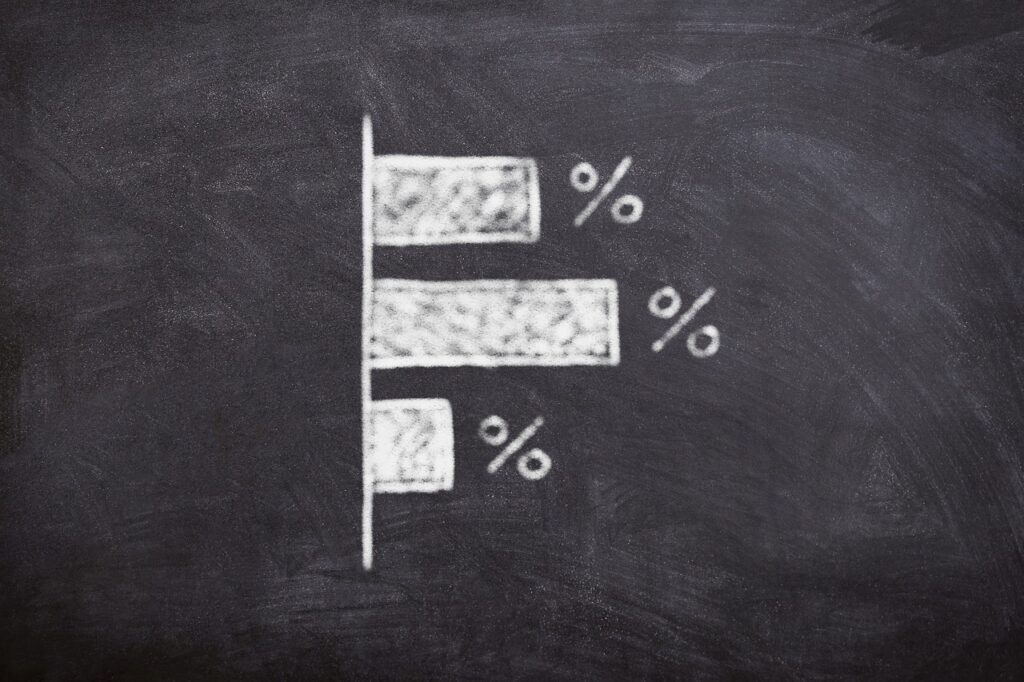
Canva offers desktop, tablet, and smartphone apps, But all this does not work without the internet. You can’t use Canva offline. You can only use Canva with an internet connection. During your graphic period, if the Internet is cut off, you will lose your design too much.
Adobe Photoshop performance :
Adobe Photoshop is natively a desktop app and does not require any internet connection to work. Software updates and updates require Internet access to view templates. For those who prefer to create simple graphics on a mobile app, Adobe offers Photoshop Express.
Is Canva better than Adobe Photoshop?
That fully depends on your needs. If you are a non-designer, you can become a designer and get started with Canva. You can go to Adobe Photoshop. For Photoshop, you might need to take some courses or watch tutorials to understand what the tool can do.

